Geeks Toy general FAQ
Running Geeks Toy on an Apple Mac
See http://www.geekstoy.com/forum/showthread.php?t=6229
How to place a bet with only on click, ie without the bet confirmation message appearing?
In the grid interface:
Grid Menu -> Advanced Betting -> Price Click -> One Click
or
Grid Menu -> Advanced Betting -> Available Stake Click -> One Click
In the ladder interface:
main menu -> confirm bets -> safety (or off)
Where can I access/view unmatched bets? And other hidden / missing windows.
Have a look behind your Windows task bar, as missing windows are usually behind that.
Look behind other windows.
If that doesn't work, when you should have unmatched bets on a market, right click the main infor bar header and select Show / Hide -> Unmatched Bets
Is it possible to level profit using the price I select on ladder?
Open a market.
Then right click on the top bar.
Then choose Ladder layout>Profit/loss>Own Column.
How do I reverse the colours/position of the ladder?
Right-click on the columns headers. Go to column position and switch numbers between the lay column and the back column.
How do I enable the shortkeys?
Ladder menu (right-click on top of the market in the ladder interface) -> options (the one with the screen) -> keyboard shortcuts.
I can't find the answer to my question in your lousy FAQ, what do I do?
Try reading the manual, it is very well done.
How do I turn the Simpsons sounds off?
Select Audio Alerts Manager from the Main Info Bar menu. You can turn them off by clicking the red stop icon on each one. Alternatively you can set your own sounds by clicking on the folder icon for each item.
Where can I find the settings folder of the Toy on my computer?
These folders are hidden by default. To access them check out this post for further details...
http://www.geekstoy.com/forum/showpost.php?p=13189&postcount=3
It takes me 8 seconds to enter the bet, sometime it takes 25secs, does anyone know how to decrease this time?
You cannot reduce the delay, this is imposed by Betfair in in-play markets. When you experience 25 second delays you will be placing bets lower than official minimum { £2 UK, other currencies vary }, when Geeks Toy has to place 2 bets at 1.01 or 1000 depending on whether lay or back, move one of the bets and then cancel the other, thus taking 3 X 8 seconds.
I wanted to hedge my position by backing a few pennies at odds of 1000 but Geeks Toy put an order of 2£ instead. Is that a bug?
Not a bug. Betfair have a minimum bet requirement, which is £2 in the UK. You can not place bets under £2. The application uses a trick to places bets under £2....
- Back £2 @ 1000
- Change this bet to £2.05. This gives you 2 bets, 1 at £2 and 1 at £0.05
- Cancel the £2 bet.
- Change the odds of the £0.05 bet to what you requested.
However if there is lay money @ 1000 the £2 bet will be matched.
Nothing you can do about it apart from stop betting under £2.
Is it possible to change the tick offset / stoploss value to a number outside of the provided range?
There is a file in your settings directory called BetToolsDropListOptions.xml . http://www.geekstoy.com/forum/showpost.php?p=13189&postcount=3
Make sure the application is closed, then edit the below part in Notepad, either changing existing values or adding new rows as required.
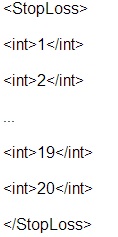
I still have a question.
Ask it on the forum. Surely someone will gladly help you.
