hi, i'm buying a new desktop computer that i plan to use for working, trading and entertainment, and i'd like suggestions by some of you who can be experts in hardware.
this is what i'd like to buy from an online shop:
Motherboard Asrock 970 Extreme3 Socket AM3+ DDR3 SATA3 USB3 ATX
€ 63,40
CPU AMD FX-6300 6-Core Vishera 3500MHz 14MB 95W AM3+ Boxed
€ 117,30
VGA MSI R7750-PMD1GD5/*OC Ati AMD Radeon HD 7750 Core 830MHz Memory GDDR5 4500MHz 1GB DVI HDMI DP
€ 83,90
RAM DDR3 Corsair Vengeance Blue CML16GX3M2A1600C10B LowProfile 16GB (2x8GB) PC3-12800 1600MHz CL10
€ 66,70
Case Midi Cooler Master CMP 350 with supply 500W
€ 54,90
Hard Disk Western Digital Caviar Blue 1TB 3.5" 7200rpm 32MB SATA3 WD10EALX
€ 62,50
Dvd writer Samsung SH-224BB 24x DVD/CD SATA
€ 19,90
Monitor Led 20" Asus VE208T 250cd/m² 5ms Speaker VGA DVI
€ 107,60
(i already have another monitor, and i'd like to use both on the same computer, to have more working space)
Building + Testing PC
€ 35,00
total: about 600 euros
(software not included, i have the windows license of the old broken computer and they'll send me the drivers of every part, so i can install everything)
now, my doubts:
- do you think 600 euros is a good price for this hardware components, or i can find the same stuff at lower price somewhere? these prices, i found them in an italian online shop.
- how can i plug 2 monitors to the video card that had 1 dvi plug and 1 hdmi? will need an adapter?
thank you, ciao
this is what i'd like to buy from an online shop:
Motherboard Asrock 970 Extreme3 Socket AM3+ DDR3 SATA3 USB3 ATX
€ 63,40
CPU AMD FX-6300 6-Core Vishera 3500MHz 14MB 95W AM3+ Boxed
€ 117,30
VGA MSI R7750-PMD1GD5/*OC Ati AMD Radeon HD 7750 Core 830MHz Memory GDDR5 4500MHz 1GB DVI HDMI DP
€ 83,90
RAM DDR3 Corsair Vengeance Blue CML16GX3M2A1600C10B LowProfile 16GB (2x8GB) PC3-12800 1600MHz CL10
€ 66,70
Case Midi Cooler Master CMP 350 with supply 500W
€ 54,90
Hard Disk Western Digital Caviar Blue 1TB 3.5" 7200rpm 32MB SATA3 WD10EALX
€ 62,50
Dvd writer Samsung SH-224BB 24x DVD/CD SATA
€ 19,90
Monitor Led 20" Asus VE208T 250cd/m² 5ms Speaker VGA DVI
€ 107,60
(i already have another monitor, and i'd like to use both on the same computer, to have more working space)
Building + Testing PC
€ 35,00
total: about 600 euros
(software not included, i have the windows license of the old broken computer and they'll send me the drivers of every part, so i can install everything)
now, my doubts:
- do you think 600 euros is a good price for this hardware components, or i can find the same stuff at lower price somewhere? these prices, i found them in an italian online shop.
- how can i plug 2 monitors to the video card that had 1 dvi plug and 1 hdmi? will need an adapter?
thank you, ciao





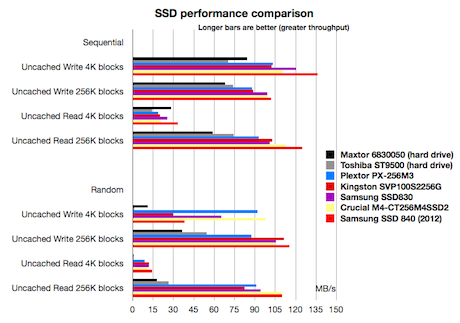
Comment