I hope that this Christmas present isn't coming too late. Today i managed to install Geeks Toy on my linux system so now i will share my information with others.
This is a small how-to guide on how to install and run latest stable Geeks Toy version (1.1k) on your linux system.
Geeks Toy is only supported on Windows systems so you can't blame anyone but yourself if something fails miserably.
1) install linux that you like (i have Linux Mint 12 x86_64) and update your system;
2) install wine (check that it also installs "winetricks");
3) now that we have wine on our system we need to install some Windows files;
4) altough Geeks Toy requires .Net Framework 3.5 it installs just fine with the 2.0 version => install Geeks Toy just like you would do that in a Windows system;
5) if everything went fine then lets start Geeks Toy - click on the desktop shortcut or run it from it's main folder ( /home/<your_name>/.wine/drive_c/Program Files/The Geek/AGT Pro/ )

On my system there are some visual glitches, but that could be explained because i have ATI video driver (and i might have forgot to install some components through winetricks).
Overall the performance is good, it's a bit slower than on Windows, but it still works properly.
This is a small how-to guide on how to install and run latest stable Geeks Toy version (1.1k) on your linux system.
Geeks Toy is only supported on Windows systems so you can't blame anyone but yourself if something fails miserably.
1) install linux that you like (i have Linux Mint 12 x86_64) and update your system;
xxxx@yyyy ~/Desktop $ uname -a
Linux Station 3.0.0-12-generic
Linux Station 3.0.0-12-generic
xxxx@yyyy ~/Desktop $ wine --version
wine-1.3.28
wine-1.3.28
install these components using "winetricks" command:
* allfonts
* dotnet20 (probably dotnet20sp2 would be better if you can get that crap to install properly)
* msscript
* msxml4
* vb6run
* vcrun2008
* allfonts
* dotnet20 (probably dotnet20sp2 would be better if you can get that crap to install properly)
* msscript
* msxml4
* vb6run
* vcrun2008
5) if everything went fine then lets start Geeks Toy - click on the desktop shortcut or run it from it's main folder ( /home/<your_name>/.wine/drive_c/Program Files/The Geek/AGT Pro/ )

On my system there are some visual glitches, but that could be explained because i have ATI video driver (and i might have forgot to install some components through winetricks).
Overall the performance is good, it's a bit slower than on Windows, but it still works properly.

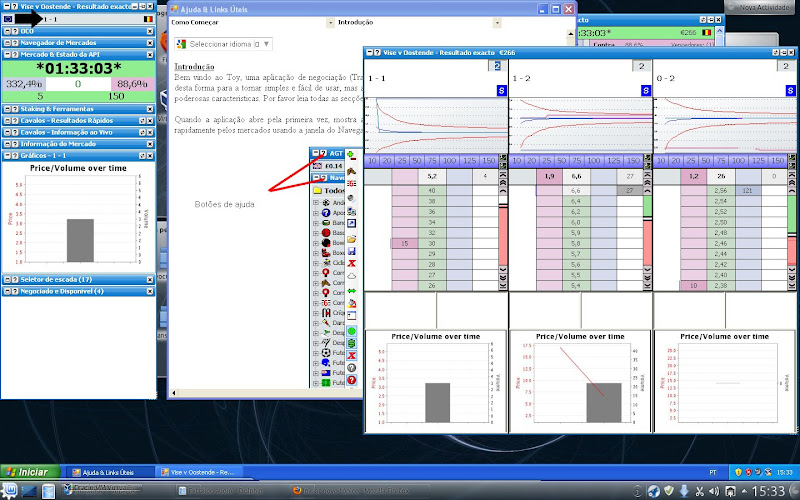



Comment