A new Beta 1.1i has been released.
I've released this as a Beta as I have made some changes to the Bet placement & hedging logic, so please try in either training mode or small stakes until you are happy with it.
Bug Fixes
This version also fixes a few minor bugs in version 1.1h.
It also fixes a bug that causes the bank to zero out in training mode on occasions when bets are placed.
New Functionality
Optimal greening on Tennis Markets. { AKA The TradeShark Hedge. } Support has been added for cross selection hedging / greening on 2 selection markets. { NB This only works on 2 selection markets & no others. }
In previous versions, hedging was carried out slightly less than optimally on each runner. In this version, by default optimal cross selection greening is applied.
This is mainly for the tennis freaks, and may take a bit of getting used to for most. In this mode in 2 runner markets, your hedge position for the entire market & not just the selection is shown in the green up places on the grid & the ladder, including the Ladder profit and loss column.
This may be confusing for some initially, so there is an option to switch it off in the main info bar menu called "Tradeshark Hedging" { He didn't invent it BTW, just kept nagging me to do it. }
Seeing as Tradeshark has been nagging my ass to do this for ages, maybe he can do a more comprehensive write up for me. { Yo TS forum members! Keep nagging him till he does! }
}
Here are some bets on this afternoons game...
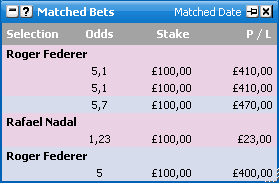
Here is the Ladder with TS Hedging switched off....
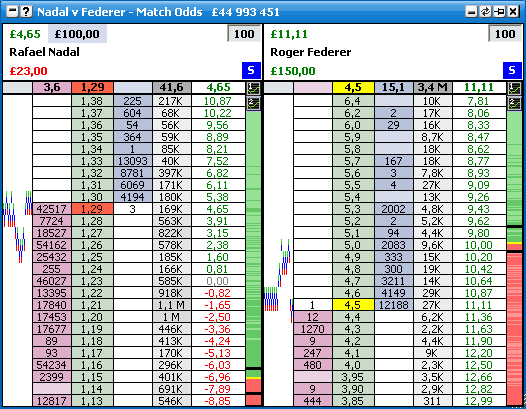
Here is the Ladder with TS Hedging switched on....
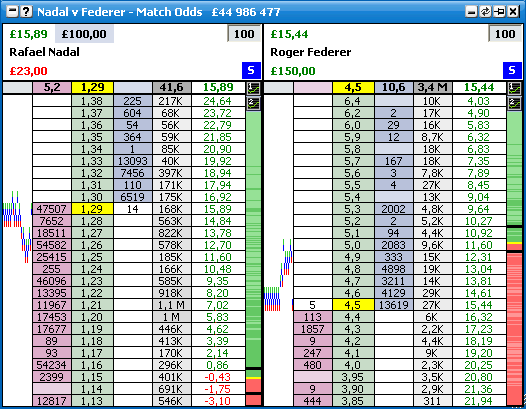
Installation Instructions
This release should install straight over the current versions, and you can download here...
Vista & Windows 7 users only
Once installed you need to do the following before use to ensure data updates work correctly & your settings remain between releases.
1. Paste the following into the title bar of your browser & press enter.... C:\Program Files\The Geek\AGT Pro
{NB If you have 64 bit Windows use C:\Program Files (x86)\The Geek\AGT Pro}
2. An explorer window will show with some files in the right hand panel. Right Click the AGT Pro.exe file { the one with TT logo of type Application if you have file extensions switched off.} Select -> properties -> compatibility -> and tick run this program as administrator. { NB Sometimes you can do this by simply right clicking the AGT icon on your desktop instead. }
Have fun!
TG
I've released this as a Beta as I have made some changes to the Bet placement & hedging logic, so please try in either training mode or small stakes until you are happy with it.
Bug Fixes
This version also fixes a few minor bugs in version 1.1h.
It also fixes a bug that causes the bank to zero out in training mode on occasions when bets are placed.
New Functionality
Optimal greening on Tennis Markets. { AKA The TradeShark Hedge. } Support has been added for cross selection hedging / greening on 2 selection markets. { NB This only works on 2 selection markets & no others. }
In previous versions, hedging was carried out slightly less than optimally on each runner. In this version, by default optimal cross selection greening is applied.
This is mainly for the tennis freaks, and may take a bit of getting used to for most. In this mode in 2 runner markets, your hedge position for the entire market & not just the selection is shown in the green up places on the grid & the ladder, including the Ladder profit and loss column.
This may be confusing for some initially, so there is an option to switch it off in the main info bar menu called "Tradeshark Hedging" { He didn't invent it BTW, just kept nagging me to do it. }
Seeing as Tradeshark has been nagging my ass to do this for ages, maybe he can do a more comprehensive write up for me. { Yo TS forum members! Keep nagging him till he does!
 }
}Here are some bets on this afternoons game...
Here is the Ladder with TS Hedging switched off....
Here is the Ladder with TS Hedging switched on....
Installation Instructions
This release should install straight over the current versions, and you can download here...
Vista & Windows 7 users only
Once installed you need to do the following before use to ensure data updates work correctly & your settings remain between releases.
1. Paste the following into the title bar of your browser & press enter.... C:\Program Files\The Geek\AGT Pro
{NB If you have 64 bit Windows use C:\Program Files (x86)\The Geek\AGT Pro}
2. An explorer window will show with some files in the right hand panel. Right Click the AGT Pro.exe file { the one with TT logo of type Application if you have file extensions switched off.} Select -> properties -> compatibility -> and tick run this program as administrator. { NB Sometimes you can do this by simply right clicking the AGT icon on your desktop instead. }
Have fun!
TG

